I lost too much time just doing a simple script: checking for a class-map configuration across several backup configuration files. And it never matched!
The problem should be with me or my script as I knew it was all ok on some of the files.
However after bouncing my head several times I found the issue.
Some of the configuration has trailing spaces at the end of the line!
At first I thought it was may be a problem with RANCID. But it was not.
To make this visible I just issued something like this at the router prompt
sh run | b ^class-map match-any CORE-VOICE
And copy-pasted some lines to vim that gave me this
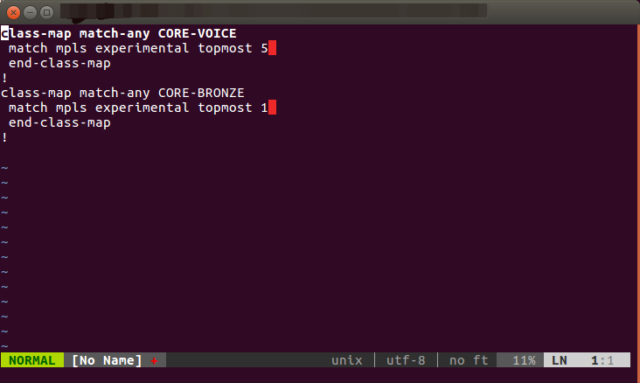
The red squares show that there are spaces at the end of two lines!
It’s a nice feature to have active on vim. Just add these two lines to your ~/.vimrc
highlight ExtraWhitespace ctermbg=red guibg=red
match ExtraWhitespace /\s\+$/
So, next time you have to chew some IOS-XR configurations files don’t forget to right trim all those lines!
