Why would I need to change the layout ?
Every time I upgrade the desktop for a new Ubuntu version it defaults it to a 2×2 layout.
I don’t have a monitor on top of another so why would I use vertical workspaces? It maybe has advantages for some else workflow. Not mine. I’m used to horizontal multi screens.
update: I’ve just updated to 13.04 (Raring Ringtail) and at last it didn’t change the layout! It remained 3×1!
update: It’s ok with 14.04 (Trusty Tahr) !
How can I define a new workspace layout ?
You can change several parameters with the Compiz Config Settings Manager. I found that some friends didn’t have it installed. So, just install it first.
sudo apt-get install compizconfig-settings-manager
Call it pressing your keyboard Super key and typing compiz. When it appears click on it.
CompizConfig Settings Manager window shows up. Now just select General / General Options / Desktop Size
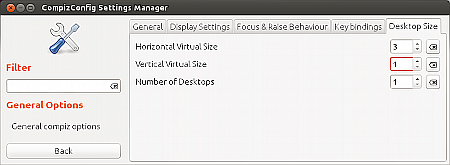
Several years ago I was used to a 4×1 layout but nowadays a 3×1 feels more productive.
So…
To change your workspace layout you just have to call CompizConfig Settings Manager and go to General Options / Desktop Size bar. Change the Horizontal and Vertical Virtual Size to suit your needs.
