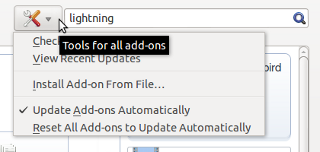Or How to Install an Add On .xpi in Thunderbird
You have your Ubuntu Desktop running smooth. Thunderbird is connecting to the corporate Exchange server through IMAP. However you can’t deal with all those appointments and meeting requests.
Add-ons you will need
You will need two Add-ons:
- Lightning
- Exchange 2007/2010 Calendar and Tasks Provider
Lightning is a calendar and task extension.
Open Thunderbird and go to your menu Tools / Add-ons. Select Get Add-ons.
If “Lightning” appears right away just click on it and added it. If not you have to use the search box. Keep in mind that you are looking just for “Lightning”. It will show up many add-ons with similar names. Continue to the next search page if there’s no add-on named just “Lightning”.
And now you think you could do the same for the second add-on. Wrong!
You must go here and download the Development Version 3.1.x.
Now you have the second add-on in a file named exchangecalendar-3.1.x.xpi
How do I install a .xpi add-on in Thunderbird ?
Well, you won’t find a menu option to do that. Go again to Tools / Add-ons / Get Add-ons. Now just click on the tools icon and select Install Add-on From File....
Conclusion
There’s now one less argument for the Management to go against Linux on the Desktop. And this is a really important one on the Corporation world. Unfortunately you can’t continue to not attend meetings with the excuse you were not invited or that it was not on your calendar :-)